How Microsoft Teams can support group work
- LindaKKaye

- Nov 22, 2019
- 3 min read
Updated: Dec 9, 2020


If you want a more detailed account of this, please see recorded content from my #DigiLearnSector webinar which took place on 5th March 2020
The Context
Level 6 optional module- Psychology in the Virtual World (PSY3131)
21 students registered on module
First assignment of the module covers from Week 1 to Week 6 of a 12-week semester
Assignment = “Presentation based on problem-based learning portfolio”
1. 50% individual portfolio as evidenced from Microsoft Teams (individual mark)
2. 50% team presentation (group mark)
Problem-based learning

Phase 1- Present Problem
Portfolio and presentation is based on solving the following problem:
“How can digital games be best used to promote an aspect of well-being?”
To demonstrate that students have solved this problem, teams need to design and present a game-based intervention proposal
Portfolio component
To document progress and engagement within this task, each team member is required to contribute to the project management via Microsoft Teams (individual mark)
Presentation component
Design and delivery of a team presentation which gives details of the intervention and how they will be assessing its effectiveness (team mark)
Phase 2- Organise learners for study
Allocate into teams of approx. 5 students
Ensure all students are registered on Microsoft Teams
Make sure all students know what Team number they are in for they know what channel they belong to
Phase 3- Assist independent and group investigation
Two team-based tutorial sessions in Week 3 & 4
30-45 min allocated tutorial slot
Week 3- discussing initial proposals, ideas for game format/type, rationale for intervention, ideas on assessment methods, intervention ideas
Week 4- refining proposal, establish intervention format, assessment of success, measurements, coherent narrative from rationale to game-based strategy to intervention measurements
Phase 4- Present Exhibits
Week 6 =presentation session
Each team is allocated a maximum of 30 minutes to disseminate their proposal
Other teams are encouraged to ask questions, engage in discussion, and give written peer feedback via assignment criteria template
Phase 5- Analyse and Evaluation Process
Peer feedback to other teams
Peer assessment of team members’ contributions
Completion of a short questionnaire including open-ended responses on experience, including experiences of Microsoft Teams (benefits to learning, collaborative efficacy, communication etc)
How MS Teams aligns with the problem-based learning approach

Evaluation- Tutor Perspective
All encompassing platform for:
1. Team communication
2. Sharing resources
3. Developing presentation slides (no conflicting copies)
4. Sharing peer feedback
-None of above needs to include tutors in this process
Peer support and information (I only received 1 email about this assignment through the entire process!)
Objective metrics for marking project management and team members' contributions
Supports moderation process for this component
Makes explicit the importance of the PROCESS as well as the OUTCOME of the assignment
Scaleable for large modules
Student ownership and voice - can make it explicit how students are actively contributing to their own learning and peers’ learning. The PBL approach more generally also supports this
Learning resources- rather than a static “Reading list”, students can contribute their own reading list and finding it more enriching/useful as a result
Evaluation- Student Perspective
What has been useful about Microsoft Teams for supporting group work?
"It is easy to work with and it is very integrated"
"It is good to see the work that other members are doing in their spare time and it is easy to talk on the chat part with other members"
"It is good for communication and collaboration for group work. Keeping up to date with everyone’s efforts and research"
Do you feel there are any impacts on your learning? If so, please give details or examples.
"I feel given it was easier to access stuff other members put on, I was reading more studies than usual"
"For of support, other can help one another with the chat section. Gives access to different forms of research people find, gives you a wider knowledge"
"Yes, I believe it helped with overall group work, and motivated individuals to contribute"
"It helped people in the group to see what each member is contributing to the group and that can have positive impacts on the group work"
How does it compare to other virtual learning environments you use on your course?
"Blackboard is not interactive. I liked how our group could communicate with showing what research of work we had completed at that time"
"It is the most useful learning tool I have used during university"
"I think Teams and Bb are very different and are both useful in different ways. Teams is better for communicating with other members on your module or group compared to Bb"


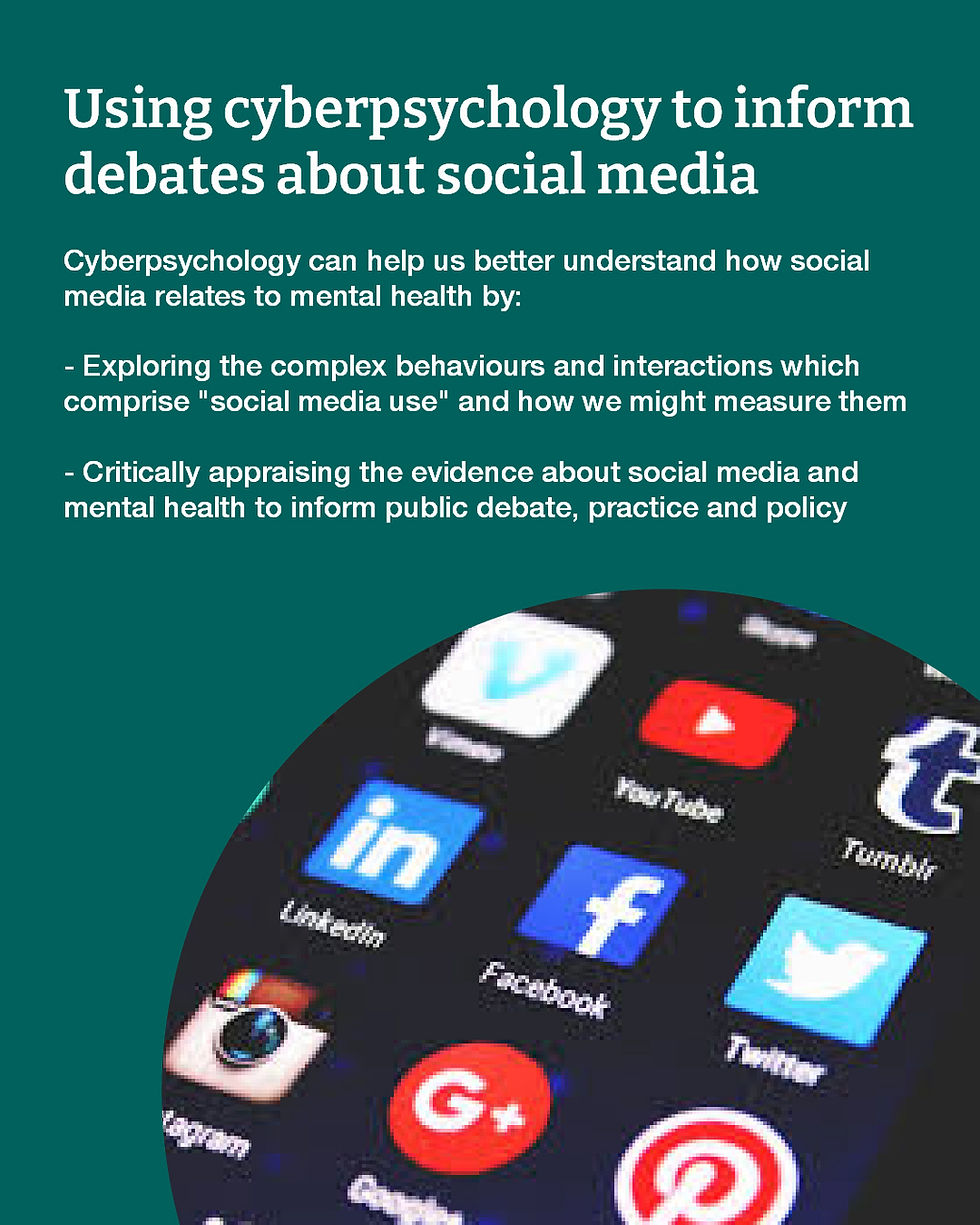
Stay informed and ahead of the game with Khelraja, your ultimate source for all Lottery News. As a leading "money-making gaming platform," we believe an informed player is a happy player. We do more than just sell tickets; we provide a complete ecosystem for lottery enthusiasts. Our dedicated news portal gives you the latest updates on upcoming bumper draws, changes in prize structures, and stories of recent winners.